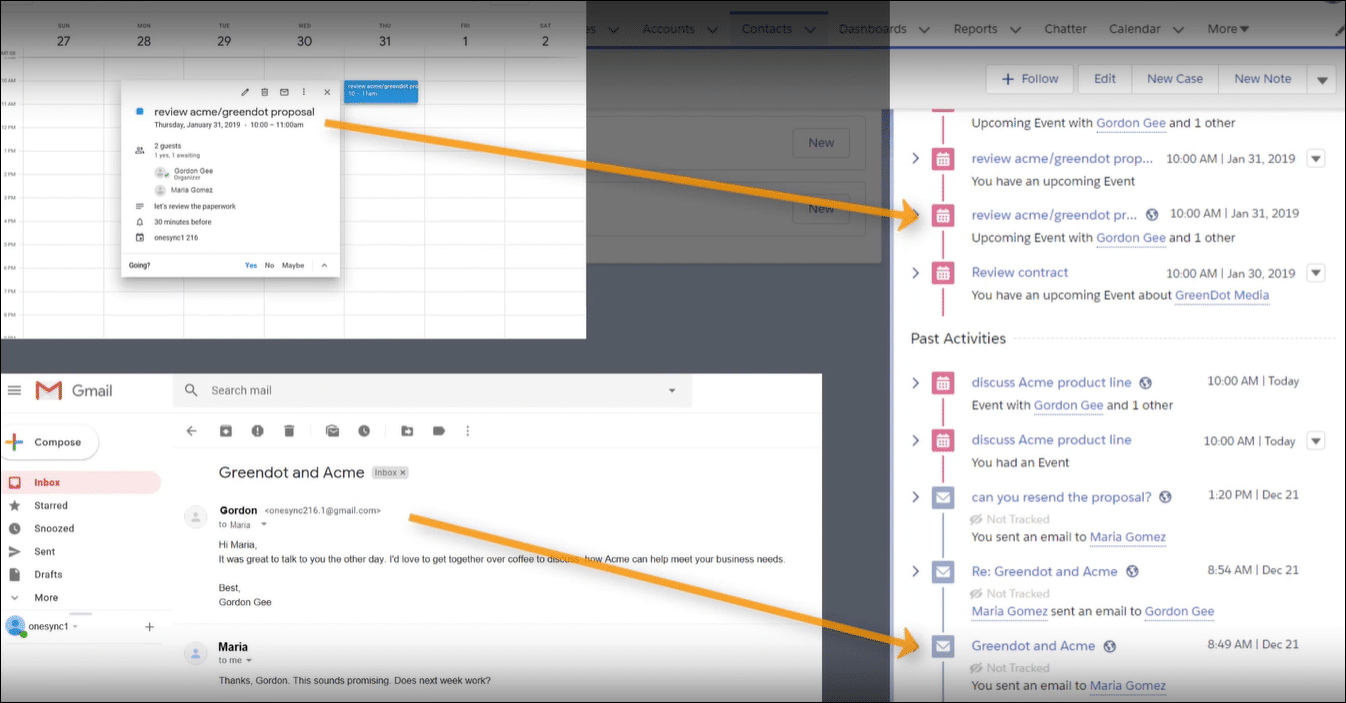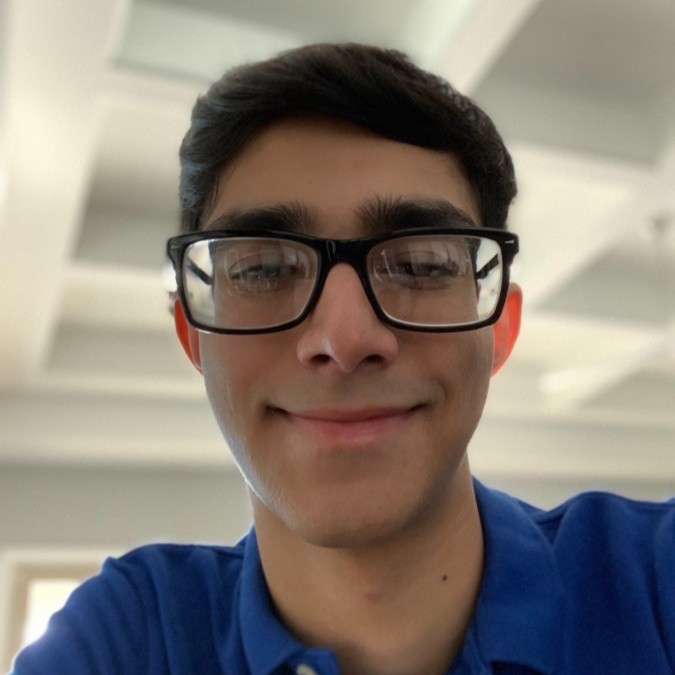Introduction
Sales teams often face issues when reply emails do not attach to the right records. In this case, emails sent from Order records do not auto-append, even though Einstein Activity Capture is set up. This is a common challenge for many admins who rely on automatic linking but find that only standard objects like Contact and Account are supported.
Real-world Experience
Consider a recent case that shows just how tricky this can be.
I've been struggling with reply emails not appending to Order records even though Einstein Activity Capture is set up. I get the replies in my inbox, but they don't link automatically.
This situation mirrors several cases where emails fail to attach to non-standard objects due to Einstein Activity Capture's limitations with custom records like Orders.
Einstein Activity Capture Solution
When Einstein Activity Capture does not link reply emails automatically, it is due to its design. It only attaches emails to standard objects such as Contacts, Accounts, or Opportunities. With Order records not supported, admins might try workarounds. The best approach is to create an automated flow that detects email replies and manually associates them with Order records. Below are the steps needed to resolve this issue:
Review EAC Configuration
Go to Setup, find Einstein Activity Capture settings, and confirm that automatic linking only covers standard objects. Note that Orders are not included, which is why replies are not appending automatically.
Design a Custom Flow
In Salesforce Flow or Process Builder, create an automation that looks for incoming email replies. Use criteria that checks the subject or email content for an Order record reference, then update the appropriate Order record.
Implement Custom Fields
Add custom fields to capture Order IDs or related data from the email. This makes it easier for the automation to match emails with the correct Order.
Test and Validate
Run tests with sample emails to ensure they automatically link to the right Order records. Make adjustments as needed based on outcomes.
Limitations to Consider
While custom automation can bridge this gap, it requires ongoing maintenance and careful setup. The solution may not cover all edge cases and can add extra administrative tasks over time.
Alternative Solution
It can be very frustrating when Einstein Activity Capture does not link reply emails to Order records as expected. DryMerge is offered as a clear alternative to help with this problem. DryMerge is an AI-native app that works with Salesforce and your email accounts to keep your information up to date. It checks your emails for the right details and links reply emails directly to the right Order records. This helps ensure that you see all the important data without having to build custom flows. With its AI features, DryMerge pulls out the key information that matters most to your task, making your email management more reliable.
EAC vs. DryMerge Comparison
| Feature | Einstein Activity Capture | DryMerge |
|---|---|---|
| Custom Object Sync | Automatic sync to custom objects isn't supported | Emails, calendar events, and anything else can be synced to your custom objects in Salesforce |
| Email Attachments | Attachments are not captured or saved to Salesforce | Email attachments are captured and saved in Salesforce however you need |
| Multiple Email Accounts | Cannot connect to both Gmail and Outlook simultaneously | Connects to both Gmail and Outlook simultaneously |
| Unstructured Data Processing | Limited ability to extract and organize meaningful data from unstructured email content | AI processing of unstructured email content to extract key details and create structured records |
| Data Enrichment | Basic activity logging with minimal data enrichment capabilities | Intelligent enrichment that pulls contact details, action items, and key insights from communication data |
By addressing these key limitations of Einstein Activity Capture, DryMerge offers a comprehensive solution that empowers your team with superior data handling capabilities. From intelligent processing of unstructured data to advanced enrichment features, DryMerge transforms your communication data into actionable insights while providing the flexibility to work with custom objects and multiple email accounts.
Tired of Einstein Activity Capture issues?
We'd love to show you how DryMerge handles emails, calendar events, and unstructured data extraction more reliably and accurately than Einstein Activity Capture.